How To
View your crypto transaction history
This article explains the process on how you can view your cryptocurrency transaction data to ensure you have the correct date range required to calculate your crypto tax, using the BTC Markets exchange as an example.
The first step in utilising our crypto tax calculator in Australia is to review your cryptocurrency transactions over the past financial year. This is what you will then export and import into our crypto tax calculator application.
1.
Log onto your preferred cryptocurrency exchange that you have been using to trade. If you have more than one exchange, this process will need to be repeated for each exchange you trade with. For this example we will be using BTC Markets.
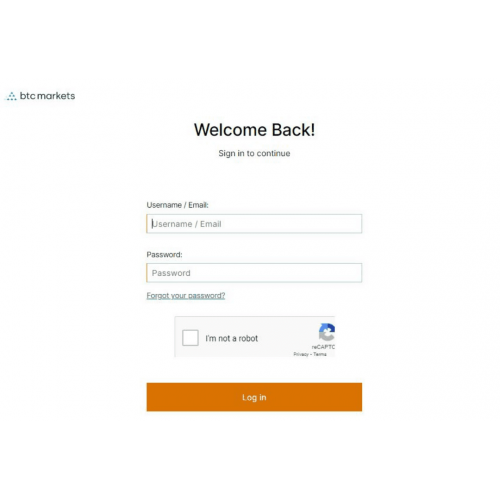
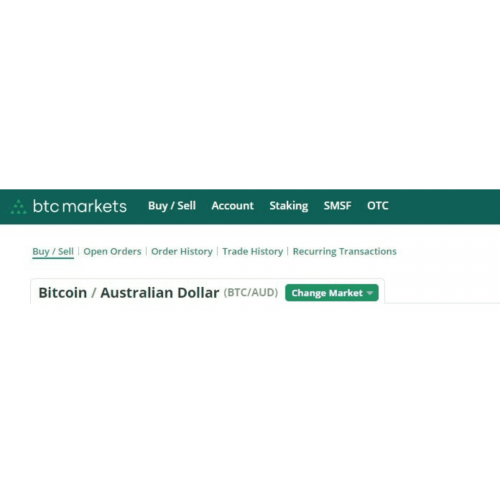
2.
Locate the page with your personal cryptocurrency trade history. Some exchanges will have this on the home page at the top navigation. Some, you may have to navigate to your account page to find this information.
On BTC Markets, this is located at the top of the page after you login under the heading ‘Trade History‘. Simply click on this to view a page of your most recent trades.
3.
After clicking on the correct Trade History page, you can now see your most recent cryptocurrency trade history. This will look different depending on the exchange you use but we are using a snippet from the top view of the page on BTC Markets.
There will be a button located on the page which says ‘Export CSV’ that is the next step of the process and included in our guide of how to export and download your crypto tax CSV file.
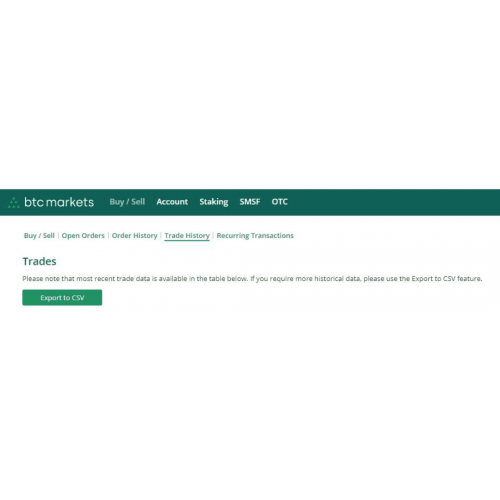
Disclaimer
Not all cryptocurrency exchanges are set up the same way. The above examples are taken from BTC Markets. If you are using a different exchange and are unsure how to locate your trade history information, please visit our compatible exchanges to find your tailored guide for your exchange.
